Come find this post interesting if you are looking for an answer to the question “ how to find serial number on hp laptop windows 10?” In this guide, I will explain some easy methods to help you learn the easiest ways to find this serial number, your laptop warranty, and all the information you need. Things are simple and pretty quick to understand.
So, without wasting time, let’s get started!
Read More: Can I Use HDMI Cable With Ethernet?
Table of Contents
What Is A Serial Number On HP Laptop?
Every product from any brand the concern whether it is a laptop or desktop from HP or somewhere else comes with a serial number.
It is unique from all other products, and these numbers are very important to determine or find all the details of the product. For your HP laptop serial number, finding this can help you find the following.
- It helps the customer service agent understand your product and its specifications when you directly tell him the serial number of your hp laptop or any other laptop.
- Serial number is very helpful in finding your machine’s relative drivers and support documents.
- Besides, a serial number works just fine for letting you be good with servicing your product and, most importantly, determining its warranty status.
These are some of the common places where a serial number of the HP laptop helps you. However, one must learn and need to understand how to find this serial number. Please keep reading, and you will know what you are looking for!
How A Serial Number Is Different From A Product Name and Its Number?
There is a need to understand the common differences between a product name and the difference of the information we can get from serial numbers.
You should keep in mind that only the name and the number of your product will not be so sufficient to get the proper support.
Because these numbers are created to present a series or many product models that usually look similar. However, comes with different parts and options.
In this case,
The Product Name, and Model Number—Specifics your product in a certain series. For example. The HP Spector Folio-ak0001na. You can use this information for downloading the correct drivers as well as find support documents.
The Serial Number Of Your Laptop—Serial number commonly indicated by Serial No, S/N r SN shows or helps you check your specific type of product. It also helps you in finding its warranty status, and help from HP Customer Support Representative.
So, one can always define the difference between these two.
How Do You Find Serial Number Of Your HP Laptop?
Finding serial number on your laptop is not that difficult task. However, you must be aware with some common methods to do so.
Look for the easiest methods to learn how to find serial number on hp laptop windows 10 I have described below as these will provide you with all the necessary things to do to find the serial number of your machine.
Checking Serial Number Through Shortcut Keys:
It is the simplest, and easiest method you can choose to find the serial number on your brand new or old laptop from Hp. All you have to do is to press some keys, and you are good to go.
For laptops having built in keyboard;
Press Fn + ESC key together. You will find the serial number like this.
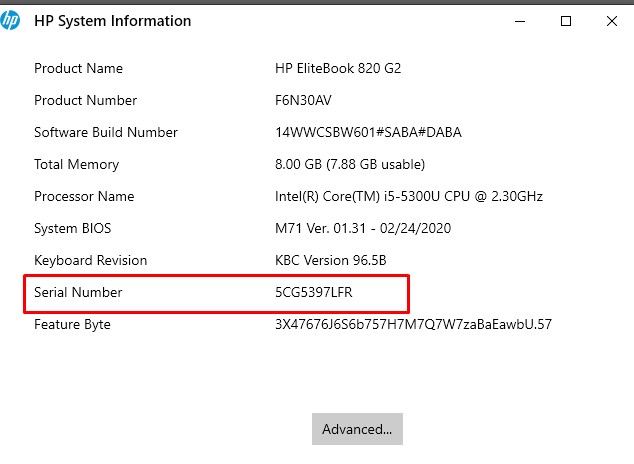
Or in case you are on a desktop hp computer;
Press Ctrl + Alt + S, and you will have your computer serial number.
See, how simple, and easier.
How To Find Serial Number Of Hp Laptop From Command Prompt?
In this method, you can use your Command Prompt on Windows 10, 8, or the latest version of windows which is 11 to find the serial number of any laptop.
It doesn’t matter if you want to check the serial number of your HP laptop or any other. Just follow the steps below, and you are good to go.
Click on the start button, and type CMD in the windows 10 search bar. You will have the command prompt feature open. Open it, and go to the next step.

Now, copy the same text “wmic bios get serialnumber”, and remove the collen. Paste this command as it is into this command prompt window, and hit enter.

After hitting the enter key, you will have your Serial number as follows.

So, in this way, you can find the serial number of your HP laptop using the command prompt simple method.
Looking For The Serial Number On The Backside Of The Laptop:
If nothing helps, you can find this serial number manually. For that, you will have to look for this serial number in certain places of your laptop. These include the following.
In the case of hp laptops:
- On the bottom of the notebook
- Inside the battery compartment
- On the box that the notebook shipped in
- On the kickstand
In the case of Desktop computers from HP:
- On the front or side of the case
- On the box in which the computer is shipped in
- On the top or rear of the case
Using HP Support Assistant To Find The Serial Number Of Your Hp Laptop:
Every laptop such as Dell, Hp, Lenovo, and others has their own support assistant apps that let you know about all the details of your pc.
It includes checking laptop’s warranty, its health, list of drivers installed or missing, and more.
Therefore, if you haven’t installed the HP Support Assistant for your brand new Hp laptop, you should do it right now.
This can help you find the serial number of your machine by following the below given steps.
First, download, and install this Assistant app from the above link. Once installed, let it load, and get all the information about your laptop.
Once the software is installed, you can find it either on your Desktop or On the taskbar with following sign.

Click on it, and let the app open. Now, as the app is open, you can find your serial number of your Hp laptop mentioned just like this.

Ta-da, it is also an easier way to find the serial number of your hp laptop. Congratulations as there was nothing complicated to do.
Last, and Final, Find The Serial Number In Laptop BIOS:
However, if your laptop goes down suddenly, and there is no way you can find its serial number. You can still use the laptop’s BIO’s Function.
Here, you will get all the details of your laptop not just the serial number you are striving for. To go to the BIOS of your Hp laptop, keep pressing F12 or F10 keys while the window is starting.
Such pressing will lead you to the main BIOS of your Hp laptop. So, this is how you are going to find information about your laptop through its BIOS.
Some Frequently Asked Questions:
How Do You Find Model Number On Hp Laptop?
Install Hp Support Assistant, and it will provide you with the model number as well as serial number of your laptop. This is the easiest way you can do this.
What Model Is My HP Laptop By Serial Number?
In case you have got your Serial Number, you can find the exact model of your PC by looking through the support website. Refer to the official support website of HP, and you will have the information you required.
Read More: Gmail Login | The Ultimate Guide In 2022
Final Thoughts:
Conclusively, I can be sure that these 5 methods on how to find serial number on hp laptop windows 10 cmd has helped you learning how exactly to do it. However, if you find yourself in any ambiguities even after knowing this information, you can use the below given comment box, and find your way to me. I will guide you with the proper information, and you will be satisfied.
Overall, thanks for spending time, and reading this information. Do share if you liked it. Have a pretty good day!



